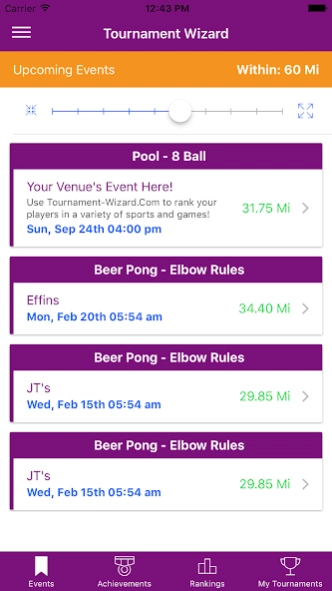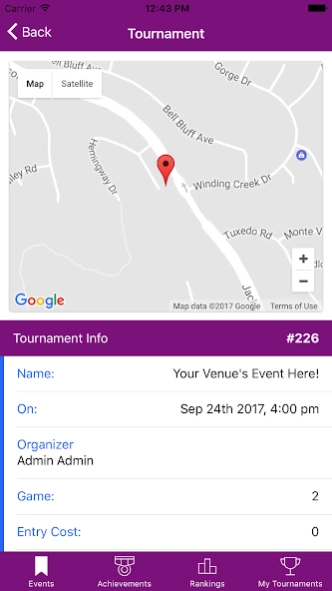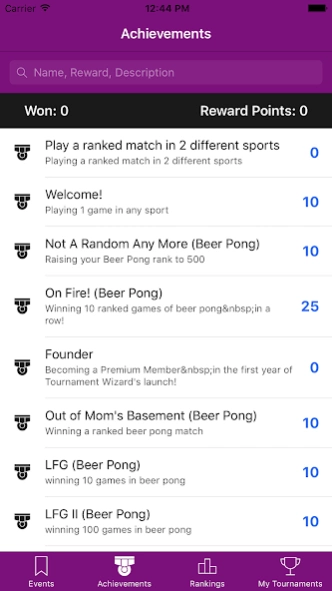Tournament Wizard 0.4.6
Free Version
Publisher Description
Tournament Wizard - Professional stats for amateur sports: see brackets, ranks and achievements.
Track your recreational league’s stats like a professional with Tournament Wizard! Easily keep track of stats and track your rank against your peers. Tournament Wizard works seamlessly for a variety of sports and games, and can even help you find new events and tournaments in your area in real time!
Once you’ve been added to a league or event, you’ll automatically receive notifications when it’s your turn to play. See who you're up against and how much your rank will increase with a win. View brackets to see who your next opponent will be.
Games supported include: Pool, Beer Pong, Darts, Cornhole, Shuffleboard, Sailing, Disc Golf, ESports, and lots more!
Features include: Event notifications, live brackets and game stats, global rankings, achievements, and an live event finder.
If you want to host events like a pro, visit Tournament-Wizard.com to create an Organizer acount. The website makes it easy to set up a league, tournament brackets, and can even help you promote your event
Contact support@tournament-wizard.com for questions, suggestions, or more information.
About Tournament Wizard
Tournament Wizard is a free app for Android published in the Sports list of apps, part of Games & Entertainment.
The company that develops Tournament Wizard is Tournament Wizard LLC. The latest version released by its developer is 0.4.6.
To install Tournament Wizard on your Android device, just click the green Continue To App button above to start the installation process. The app is listed on our website since 2019-08-22 and was downloaded 3 times. We have already checked if the download link is safe, however for your own protection we recommend that you scan the downloaded app with your antivirus. Your antivirus may detect the Tournament Wizard as malware as malware if the download link to com.ionicframework.wizard404709 is broken.
How to install Tournament Wizard on your Android device:
- Click on the Continue To App button on our website. This will redirect you to Google Play.
- Once the Tournament Wizard is shown in the Google Play listing of your Android device, you can start its download and installation. Tap on the Install button located below the search bar and to the right of the app icon.
- A pop-up window with the permissions required by Tournament Wizard will be shown. Click on Accept to continue the process.
- Tournament Wizard will be downloaded onto your device, displaying a progress. Once the download completes, the installation will start and you'll get a notification after the installation is finished.